Why ChatGPT Is Critical to the Future of the SaaS Industry (2025 Outlook)
Home GEO Dashboard About Us Features Blog Support Uncategorized / June 11, 2025 / rankgeo Why ChatGPT Is Critical to...
June 7, 2025
rankgeo
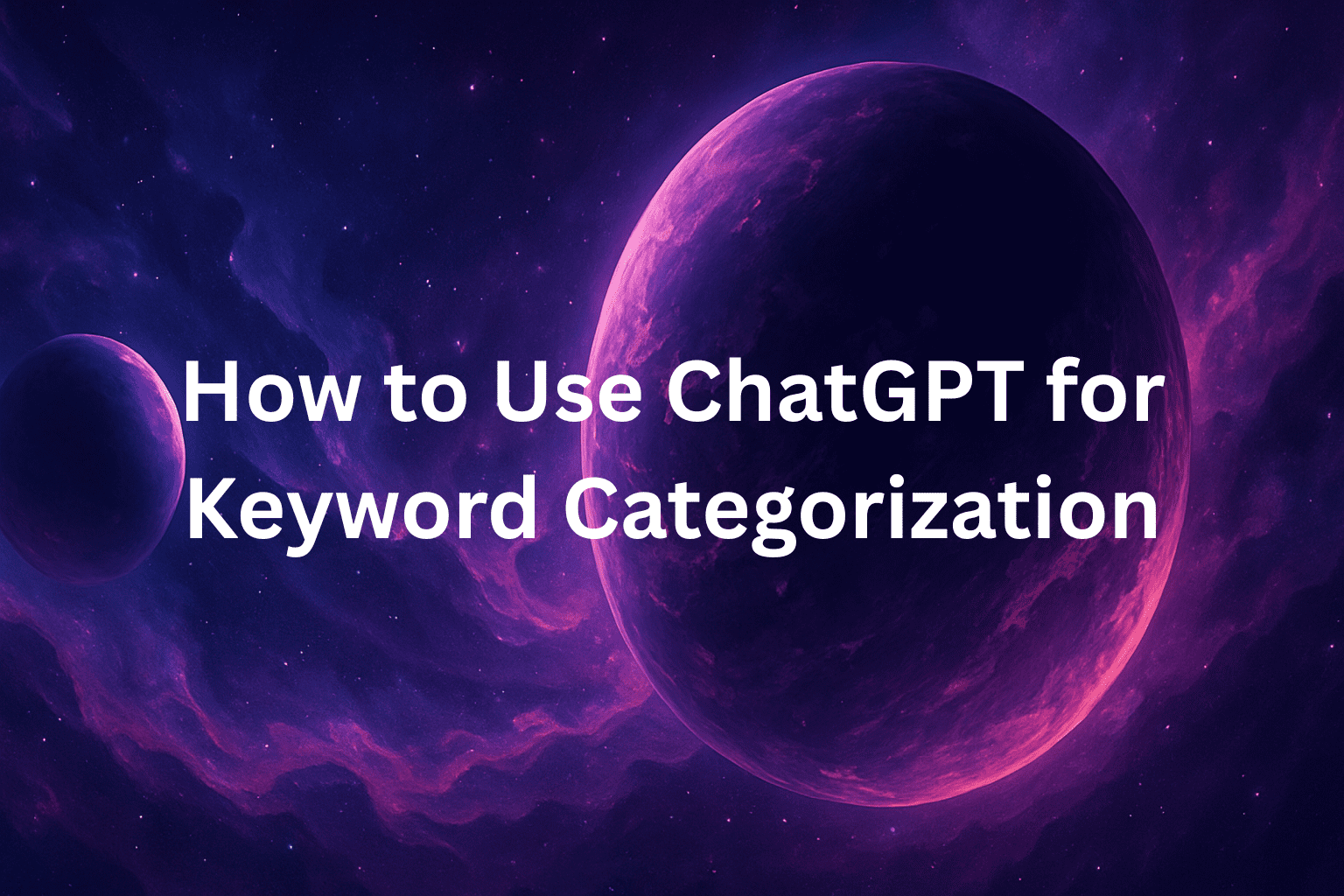
Introduction
What Is Keyword Categorization and Why It Matters
Traditional vs. AI-Powered Keyword Grouping
How to Use ChatGPT for Keyword Categorization
Example Prompts for ChatGPT Keyword Categorization
Category Keywords Explained (With SEO Use Cases)
How to Use ChatGPT for Keyword Expansion by Category
Questions to Ask ChatGPT About Graphs
From Text to Chart: How AI Chart Generators Work
Use Cases for AI Chart Generator from Text
How to Build an SEO Strategy Around Keyword Categories
Automate Your Workflow with RankGEO.ai
Final Thoughts and Next Steps
In today’s AI-driven SEO world, the ability to organize, interpret, and act on keyword data faster than your competition can make or break your strategy. Keyword categorization used to be tedious. Now? Tools like ChatGPT and AI chart generators make it almost effortless.
This guide goes beyond just categorizing keywords. We’ll explore how to:
Use ChatGPT to group keywords into intelligent SEO clusters
Ask GPT the right questions about data and graphs
Use text-to-chart AI tools to visualize insights
Tie it all together with RankGEO’s automated dashboard
Keyword categorization is the practice of grouping search terms based on shared themes, user intent, or business goals. It helps you:
Understand searcher needs at scale
Build topic clusters for content
Improve ad campaign targeting
Scale SEO without losing focus
When done correctly, keyword categorization transforms raw keyword lists into strategic assets.
Traditional methods:
Manual grouping in spreadsheets
Relying on human intuition and context
Extremely time-consuming for large datasets
AI-powered methods (like ChatGPT):
Instant analysis of 100s or 1000s of keywords
Contextual grouping based on semantics and user intent
Suggestions for new keyword clusters or missing content
AI is not just faster — it’s often smarter, finding patterns humans may miss.
Here’s how to start:
Gather your keyword list (from tools like Google Keyword Planner, Ahrefs, SEMrush, or RankGEO).
Open ChatGPT (preferably GPT-4 for best accuracy).
Use a tailored prompt to guide the categorization logic.
Example:
“Act like an SEO expert. Categorize the following keywords into themes like product types, buyer intent, and topic relevance. Return results in a table format.”
Paste in 20–100 keywords and let GPT go to work.
Here are tested prompts you can try:
Topical clusters:
“Group these keywords into 5 main SEO topics. Label each cluster with a short title and give a one-sentence description.”
Intent mapping:
“Label each keyword as one of: Informational, Navigational, Commercial, or Transactional.”
Content pillar building:
“Group the keywords into clusters suitable for blog categories. Suggest pillar content ideas for each group.”
These prompts unlock actionable insights in seconds — not hours.
Category keywords are top-level keywords used to group content, products, or campaigns.
For example:
| Category | Example Keywords |
|---|---|
| Running Shoes | best running shoes, trail shoes men, women’s Nike running shoes |
| SEO Tools | best SEO tools 2025, free keyword analyzer, rank tracking software |
| Data Charts | pie chart from data, how to build a graph, chart from csv |
Use category keywords to structure:
Navigation menus
Internal linking
Blog categories
PPC ad groups
Topic clusters for pillar pages
These foundational terms shape the architecture of your entire SEO strategy.
After you’ve categorized your keywords, ask ChatGPT to expand each group.
Example:
“Give me 10 more keyword variations for the topic ‘AI SEO tools’ that are likely to have commercial intent.”
Or:
“List long-tail keywords for the category ‘ChatGPT graph prompts’ targeting beginner users.”
This builds out deep SEO content silos and gives your team a roadmap for high-ranking content.
Beyond keyword categorization, ChatGPT is also powerful at interpreting data visuals. Ask:
“What does this graph tell me about keyword performance over time?”
“Which keyword category is trending based on this line graph data?”
“Can you spot seasonal patterns in this search volume chart?”
“Which keyword cluster has the best CTR vs impressions ratio?”
These questions to ask ChatGPT about graphs unlock insights that would otherwise require a trained data analyst.
A new wave of tools lets you generate visual charts directly from text input. These use NLP to turn instructions like:
“Make a pie chart comparing traffic sources: Organic 60%, Paid 25%, Referral 15%”
Into real, shareable charts in seconds.
Best part? No design or spreadsheet skills required.
SEO reports: Visualize keyword distribution across categories
Client decks: Show volume trends or content gaps
Content strategy: Plan pillar page vs blog content split
Presentations: Impress stakeholders with smart visual storytelling
Some tools to try:
RankGEO (coming soon)
ChartGPT
Text2Chart
Google Gemini + Sheets API combo
Start with 5–10 core category keywords, then use AI to:
Expand each with long-tail variations
Map them to funnel stages
Create pillar pages per category
Build supporting content (blogs, case studies, FAQs)
Visualize content gaps using AI charts
This system gives you clarity, scale, and ranking potential all in one.
At RankGEO, we’ve built a smart dashboard that integrates:
✅ Keyword upload
✅ Auto-categorization using GPT-4
✅ Intent tagging
✅ AI-powered chart generator from text
✅ Exportable content strategy plans
Whether you’re an agency, in-house SEO, or founder — this saves you hours per week and improves ROI.
Want to see it in action?
👉 Join our waitlist or Book a demo
AI is changing the SEO game. With tools like ChatGPT and RankGEO, you can now:
Categorize keywords at scale
Understand data through natural language
Generate charts and visual SEO reports in seconds
Build intelligent, data-backed strategies
Keyword categorization is no longer a bottleneck. It’s a competitive edge.
👉 Ready to scale your SEO with AI? Talk to RankGEO — and future-proof your rankings.
Home GEO Dashboard About Us Features Blog Support Uncategorized / June 11, 2025 / rankgeo Why ChatGPT Is Critical to...
Learn how Generative Engine Optimization (GEO) is transforming AI SEO. Discover why GEO is the future of search and how...